Jailbreaking iPhones is nothing new, nearly any and all handheld apple devices have had a crack of some sort available since 2007. Software based cracks started popping up in 2008, with a lot of the early work being done by George Hotz.
The actual jailbreak process is extremely straightforward. Only a few steps are required…
We’ve come a long way since the early days, with the ability to jailbreak in under five minutes, as well as with a one click solution through your iOS device’s browser. Despite the ease of use, the more recent iterations of the iPhone have closed the security breach that allowed for websites like www.jailbreakme.com to work. For that reason, I’ll be using the evasi0n – iOS 6.0-6.1.2 Jailbreak to free an iPhone 4 16gb running OS 6.0.1 baseband 01.59.00*. The phone is carrier locked and the owner will be leaving for Europe shortly, and they need an internationally functioning phone.

Preparing to Jailbreak
There are a few requirements before you can begin unlocking an iOS device with the Evasion Jailbreak.
- You need a suitable machine to perform the jailbreak with, supported operating systems include: Windows, Linux, and Mac OS.
- iTunes needs to be installed on your computer of choice.
- Your iOS device needs to be updated to at least iOS 6.0
- You need to have downloaded the Jailbreak executable, available here.
- An extraction tool to get the files from the download, I suggest WinRAR by RARLAB.
- You should back up any device before you jailbreak, should something go wrong.
Jailbreaking Process
The actual jailbreak process is extremely straightforward. Only a few steps are required to successfully jailbreak you iOS device using the evasi0n jailbreak.
Requirements
Ensure you meet all of the requirements listed above. Install iTunes, backup your iOS device (iPhone 4 in this case), and download the jailbreak tool.
Extract
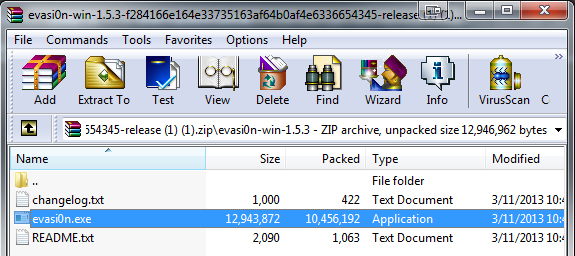
Connect
Connect your iPhone or other Apple iOS device to your computer via usb/proprietary connector. Ensure your computer recognizes that your device is plugged in.
Run

From this point forward, we will not be touching iTunes or the iPhone until explicitly told to do so. Double click on the evasi0n icon that you’ve extracted and allow the program to run (if a dialog box appears). You will see the image above (less the bits about being jailbroken already), and if you read carefully – you’ll see that evasi0n is already scanning your phone’s software to see if it’s compatible. If everything is good, you can proceed with the one-click install of the jailbreak. Simply click on the button to the right and let the program do it’s thing.
In about five minutes you will be prompted to unlock and press a new icon on your apple device. After doing so, the device will power cycle several times. At this time, you can boot up Cydia App manager, which will again reboot your system. Cydia allows you to install third party applications on your Apple device, you are now free to download unapproved apps and tweaks not officially approved by Apple. This includes the tool we’ll be using to break our carrier sim-lock.
Carrier Sim Unlocking
UltraSn0w
Open Cydia and tap on the Search icon, and search for UltraSn0w – download and install this package. From here we will need to add an additional repository to our Cydia application. To do this we:
- Open Cydia’s home page by closing and opening the app
- Tap on the Manage icon found in the bottom bar
- Tap on the Sources button in the middle of the screen
- Tap on the Edit button found in the top right hand corner of your screen
- Click on the Add button that appears in the top left of the screen
- Type into the text box, “http://repo.iparelhos.com”
- Tap the Add Source button
- Once the operation completes, tap the Return to Cydia button found at the bottom of your screen (you may have to scroll)
Go back to your Cydia home screen and pull up the search function again by tapping the Search icon found in the bottom right corner of the screen. Search for Ultrasn0w Fixer for your OS version, and install this application. In my case, I’ll be using the Ultrasnow Fixer for 6.0.1.
That’s all, you should be unlocked and ready to go. If this doesn’t work, chances are your baseband version is too recent. If that’s the case, you’ll have to visit http://www.unlockboot.com/2012/10/jailbreak-ios-6-iphone-4-iphone-3gs.html for a tutorial on how to use RedSn0w.
3 replies on “Untethered Jailbreak with “evasi0n – iOS 6.0-6.1.2 Jailbreak” on a Windows PC”
It is easy to unlock your sim but in case you need any assistance, you can call their technical team.
It makes sense to be cautious and take your time when jailbreaking so as to avoid any problems.
If the device is running an older version of IOS it might be
necessary to update the firmware on the device.
I tried various methods for unlocking my iPhone and literally all of them never worked. The best thing that worked was a small utility I downloaded and run on my computer, connected my iPhone and it unlocked it in less than a minute.
I like this article! Also, check out my RedSnow
site here: http://www.redsn0w.us/